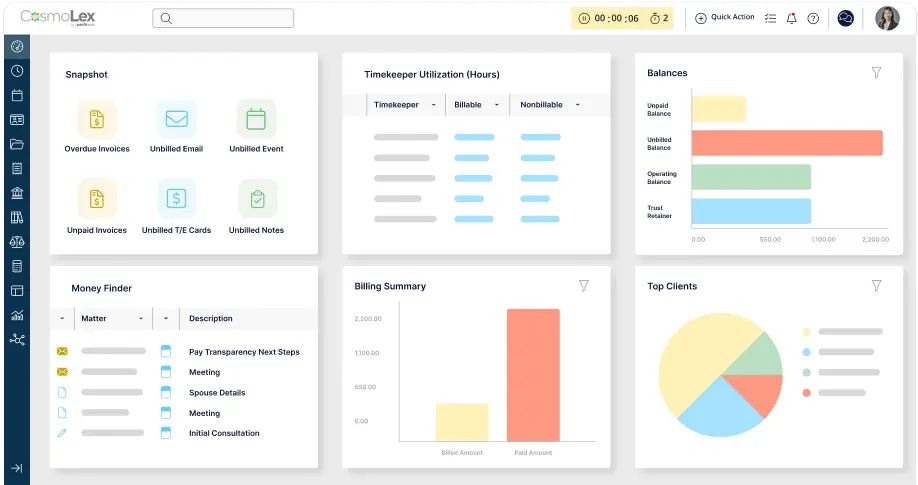Effortless Legal Document Management – Secure, Automated & Built for Law Firms

Effortless document handling for
a more productive practice.

CosmoLex’s document management software is built specifically for law firms. Unlike competitors, CosmoLex combines document management with billing, trust accounting, and practice management in one platform, eliminating the need for multiple tools. Access your client documents and find your files intuitively and instantly. With mobile, cloud-based access on iPhone or Android, you can search, locate, retrieve and work with any piece of case information, 24/7.

We get it. You already have a stand-alone document management system and don’t want to disrupt your process. CosmoLex integrates seamlessly with leading storage providers including Microsoft OneDrive, Google Drive, NetDocuments, Dropbox, and Box.

Security is a top priority in the legal industry – not all lawyers or legal team members should have access to every case file. CosmoLex’s matter-level permissions and privilege settings allow you to easily assign access levels for specific team members.
All the tools your firm needs
to run your business.
Built with the needs of modern small and mid-sized law firms in mind, CosmoLex’s legal practice management software increases efficiency and profitability.
LEGAL PRACTICE MANAGEMENT RESOURCES
Access CosmoLex‘s free materials on how to elevate your legal practice management.

- Integrated Accounting Software for Law Firms: Features, Benefits & More
- 5 Reasons Law Firms are Switching to CosmoLex
- Optimizing Law Firm Operations: 5 Strategies for Modern Practices
- The ROI of Switching to CosmoLexPay: Cost Savings and Efficiency Gains
- 6 Best Practices for Creating a High-Converting Law Firm Website
CosmoLex distinguishes itself from other legal document management solutions by offering an end-to-end practice management platform. Unlike standalone document management systems, CosmoLex integrates document storage with case management, billing, and time tracking, streamlining operations for law firms. This seamless integration improves productivity and ensures that all case-related information is easily accessible and secure within one platform.
CosmoLex is the best choice for law firm document management because it provides a centralized system for storing, organizing, and sharing documents, all integrated with the firm’s case and billing data. Its easy-to-use interface and robust security features ensure that sensitive client information is protected while enabling seamless collaboration. CosmoLex’s integration with other key practice management functions also reduces the need for multiple tools, making it a more efficient solution for law firms.
Legal document management software (LDMS) is a specialized tool designed to help law firms and legal departments manage, store, and track their electronic documents and records. It serves as a central repository for all legal documentation, including contracts, case files, and correspondence
Some key benefits of using LDMS include:
- Improved organization: Keeps all documents in one place, making it easier to find and manage them.
- Increased efficiency: Automates many manual processes, saving time and reducing errors.
- Enhanced security: Protects sensitive information from unauthorized access with robust security features
Absolutely, small law firms can greatly benefit from using document management software (DMS). Here are a few reasons why:
- Improved Organization: DMS helps keep all documents in one place, making it easier to find and manage them. This is especially useful for small firms with limited staff.
- Increased Efficiency: Automating many manual processes saves time and reduces errors, allowing lawyers to focus more on their clients and cases.
- Enhanced Security: DMS provides robust security features to protect sensitive information from unauthorized access.
- Cost Savings: By reducing the need for physical storage and minimizing the risk of lost documents, DMS can save money in the long run.
Migrating your documents to CosmoLex can be a smooth process, especially with the support options offered.
You have two options for the migration process:
- Do-It-Yourself (DIY): Follow the detailed guides and templates provided by CosmoLex.
- Turn-Key Service: Our team handles the migration for you
Yes, CosmoLex allows you to set permissions and restrictions on documents. You can manage user roles and customize permissions based on your firm’s needs. Here are some key features:
- User Roles: CosmoLex offers predefined roles such as Administrator, Billing Only, Matter Owner, and more. Each role comes with specific permissions and restrictions.
- Document Security: You can configure file upload and download restrictions to prevent the sharing of potentially malicious files.
- Matter Owner Restrictions: You can limit access to documents based on the matter owner, ensuring that only authorized users can view or manage certain documents.
These features help ensure that sensitive information is protected and only accessible to the right people.
Legal document management software (LDMS) is designed with robust security features to protect sensitive information. Here are some key security measures typically included:
- Encryption: Data is encrypted both in transit and at rest, ensuring that unauthorized parties cannot access the information.
- Access Controls: User roles and permissions can be customized to restrict access to sensitive documents, ensuring that only authorized personnel can view or edit them.
- Compliance: Many LDMS solutions comply with industry standards and regulations such as HIPAA, SOC 2 Type II, GDPR, and ISO 27001, which set stringent requirements for data security and privacy.
- Audit Trails: Detailed logs track who accessed or modified documents and when, providing a clear audit trail for accountability and compliance2.
These features help ensure that your legal documents remain confidential and secure, giving you peace of mind.
CosmoLex offers unlimited document storage in its native storage solution, with each document having a maximum file size of 100MB. If you need to store larger files, such as videos, you can integrate CosmoLex with external storage solutions like NetDocuments, Box, Dropbox, OneDrive, and Google Drive.
This flexibility ensures you can manage your documents efficiently without worrying about storage limits.
Yes, cloud-based legal document management software (LDMS) typically has specific system requirements to ensure optimal performance and security. Here are some common requirements:
- Internet Connection: A stable and high-speed internet connection is essential for accessing and managing documents in the cloud.
- Web Browser: Most cloud-based LDMS solutions are compatible with modern web browsers like Google Chrome, Mozilla Firefox, Microsoft Edge, and Safari.
- Operating System: While cloud-based software is generally platform-independent, it’s important to ensure your operating system (Windows, macOS, Linux) is up-to-date.
- Security Software: Having robust antivirus and firewall protection is crucial to safeguard your data while accessing cloud services.
- Hardware: Basic hardware requirements include a computer or device with sufficient processing power and memory to handle the software’s operations.
These requirements help ensure that your cloud-based LDMS runs smoothly and securely.
Simplify your practice with one tool.